Your cart is currently empty!
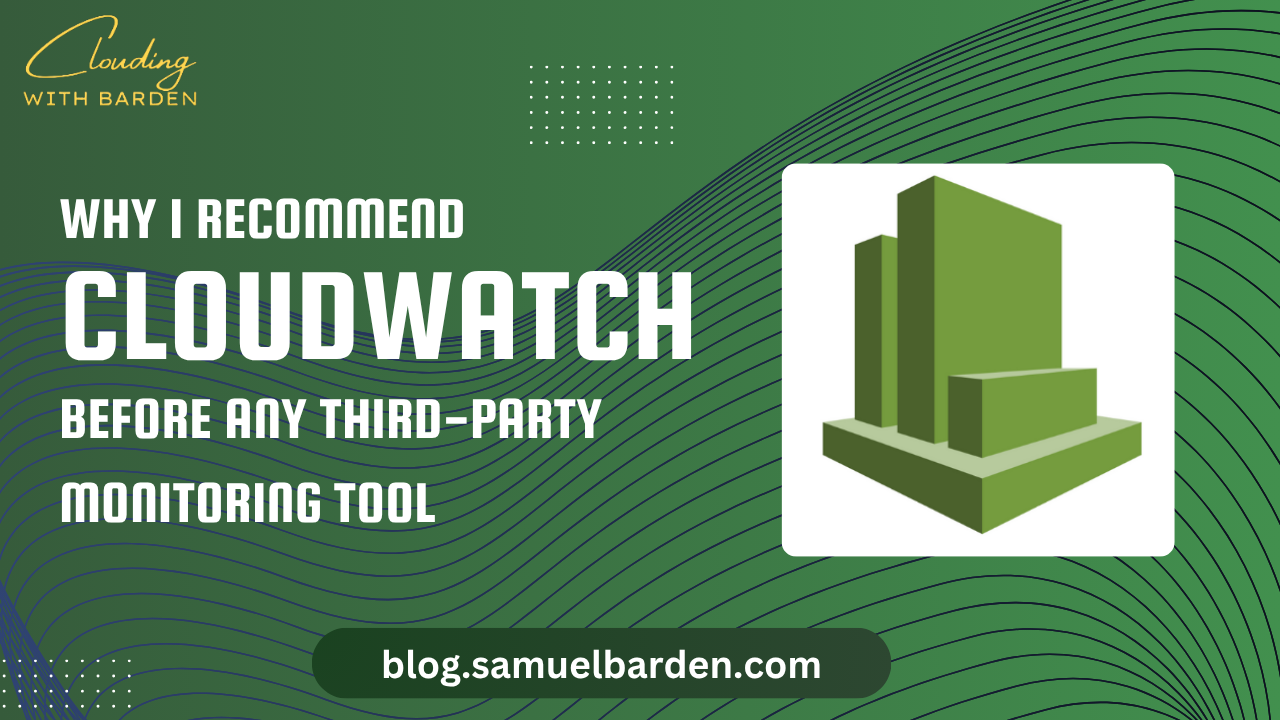
As cloud adoption grows, monitoring and observability have become critical for managing complex systems. But before you rush into signing a $20,000/year contract with a third-party monitoring tool, take a step back and ask yourself: Have you explored AWS CloudWatch to its full potential?
I’ve worked with clients who were quick to invest in expensive third-party observability platforms—only to realize they weren’t even scratching the surface of what CloudWatch can offer. In many cases, their native metrics and structured logs were either ignored or underused, which meant they were paying for extra tools without maximizing their existing AWS capabilities.
In this post, I’ll walk through why AWS CloudWatch should be your first stop for cloud monitoring, and why you might not need to look outside AWS for your observability needs—at least, not right away.
1. CloudWatch Metrics: The Heart of Your Monitoring Strategy
CloudWatch provides extensive metrics for all your AWS resources, including EC2 instances, RDS databases, Lambda functions, and more. These metrics are readily available, often at no additional cost (depending on your usage), and they can give you real-time insights into the health and performance of your environment.
What makes CloudWatch Metrics particularly useful is that they can be easily integrated into alarms and automated actions, saving you time and reducing manual intervention when issues arise. For example, setting an alarm on EC2 CPU usage or RDS storage can prevent unexpected outages.
2. CloudWatch Log Insights: Powerful Log Analytics at Your Fingertips
Log management is an essential part of any observability stack. While third-party tools like Splunk or Datadog are great for advanced log analysis, you can get much of the same functionality with CloudWatch Log Insights—a powerful tool that allows you to run sophisticated queries on your logs in real-time.
Whether you’re troubleshooting application performance or searching through error logs, CloudWatch Log Insights gives you the flexibility to analyze logs efficiently. And since it’s integrated directly with CloudWatch, there’s no need to configure complex integrations with third-party services.
3. CloudWatch Alarms + Dashboards: Proactive Monitoring
Setting up CloudWatch Alarms and Dashboards is one of the best ways to catch issues early. Alarms allow you to set thresholds for various metrics, and when those thresholds are breached, you can take predefined actions, such as notifying the team or triggering auto-scaling events.
CloudWatch Dashboards provide a centralized view of your system’s health. These customizable dashboards allow you to visually monitor key metrics across your entire infrastructure. You can create different dashboards for various teams—like devs, ops, or leadership—to get tailored views of the system.
Both features combined offer an automated, centralized monitoring solution without requiring any external tools.
4. Embedded Metric Filters: Drill Down into Your Logs
CloudWatch’s Embedded Metric Filters offer a powerful way to extract meaningful metrics from your logs. This feature allows you to create custom metrics based on specific log events, which can then be used to trigger alarms or be visualized on dashboards.
For example, you can set up a metric filter to track specific API request statuses or errors directly from your application logs, and use that data to trigger alarms or performance optimizations. It’s an often-overlooked feature that can provide rich, custom insights without adding additional complexity.
Is CloudWatch Perfect? Not Quite, But Close Enough
I won’t pretend CloudWatch is a one-size-fits-all solution. It’s not as polished as some of the specialized third-party tools, and you might need advanced functionality that CloudWatch doesn’t provide out-of-the-box. But CloudWatch is included in your AWS environment, it’s reliable, and it’s often more than enough for most use cases, especially if you’re just starting out with cloud monitoring.
Rather than jumping straight into third-party solutions, I recommend building your monitoring practice on what you already have. By getting the most out of CloudWatch’s native features, you can often identify gaps in your monitoring strategy before investing in costly, additional tools.
Once you’re using CloudWatch effectively and you understand your system’s needs, you can then layer on the extra tools—whether for more detailed analysis, better visualization, or additional integrations.
Conclusion: Start with CloudWatch, Then Expand
When it comes to cloud monitoring, it’s tempting to go all-in on third-party tools that promise “out-of-the-box” observability. However, AWS CloudWatch offers a wealth of monitoring capabilities that are often underutilized. Instead of rushing to purchase an expensive tool, I suggest you first master the core features that CloudWatch provides—such as Metrics, Log Insights, Alarms, Dashboards, and Embedded Metric Filters.
By building a strong foundation with CloudWatch, you’ll save time and money while optimizing your observability strategy for your cloud infrastructure.
In short: Before adding any third-party tool to your monitoring stack, make sure you’re fully leveraging the AWS services you’ve already paid for. CloudWatch is a powerful, integrated service that can meet a wide range of monitoring needs within AWS.
Stay Clouding!
Share with
/

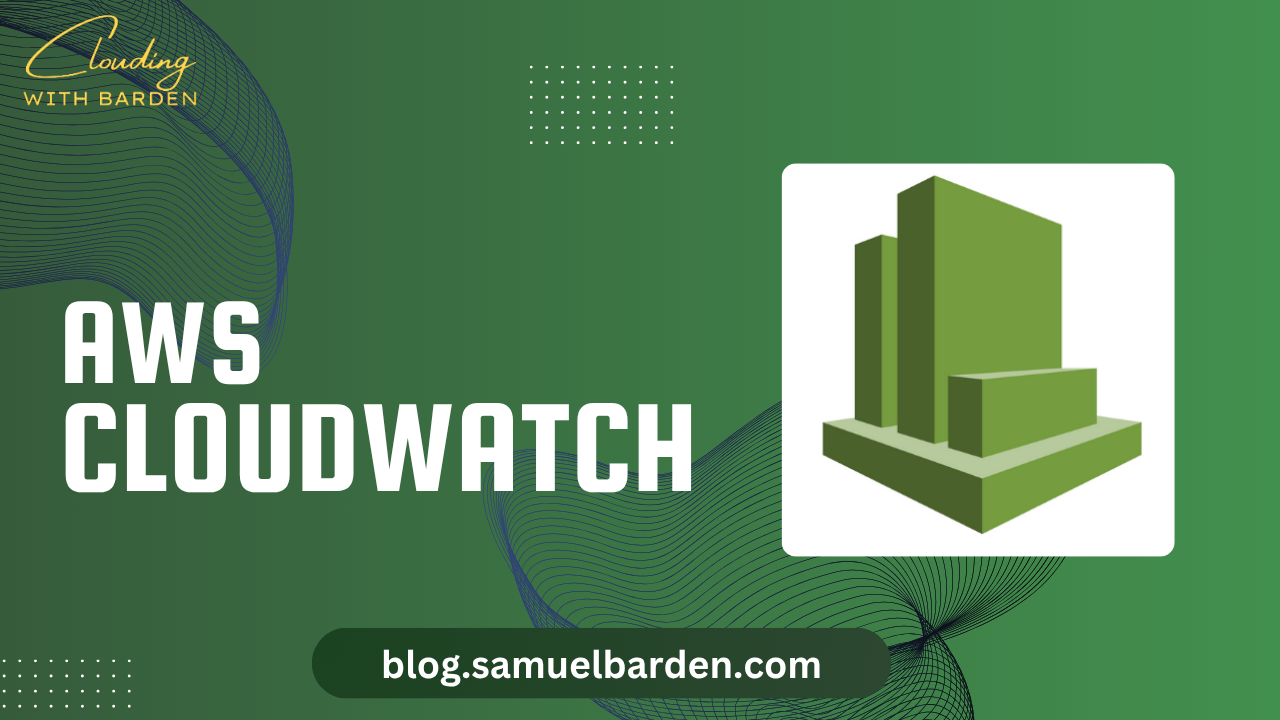






Leave a Reply