Your cart is currently empty!
If your AWS bill feels like a growing mystery, you’re not alone. Many teams jump into cloud computing expecting flexibility, only to be caught off guard by runaway costs. That’s where a solid AWS cost optimization framework comes in—something beyond turning off idle instances or buying Savings Plans.
This post walks through a practical, goal-driven approach to AWS cost optimization, helping you build a sustainable framework that reduces cloud waste, aligns spending with business priorities, and keeps your infrastructure lean without sacrificing performance.
1. Make Costs Visible First
You can’t optimize what you can’t see. Start by creating a foundation of cost transparency using native AWS tools:
- AWS Cost Explorer: Analyze spending trends, filter by services or accounts, and identify spikes.
- AWS Budgets: Set alerts based on thresholds for forecasted or actual spend.
- Cost and Usage Reports (CUR): Enable detailed usage tracking—essential for large or multi-account environments.
Use these insights to understand your cost drivers and build reports that speak to both technical and financial stakeholders.
2. Set Clear Cost Optimization Objectives
Cost-cutting for its own sake can backfire. Instead, define SMART goals—Specific, Measurable, Achievable, Relevant, and Time-bound:
- Reduce EC2 costs by 25% in 90 days via instance rightsizing
- Migrate 60% of eligible workloads to Savings Plans by Q4
- Automate idle resource cleanup across all dev accounts
Having focused targets allows you to track progress and prioritize areas with the highest ROI.
3. Implement a Consistent Tagging Strategy
Effective cost allocation begins with tagging discipline. Without it, you’re stuck with ambiguous bills and no accountability.
- Define standard tags like
Environment,Team,Project, andCost Center. - Use AWS Resource Groups and Cost Categories to group spending logically.
- Automate tagging enforcement with tools like AWS Config or custom Lambda functions.
This sets the stage for chargebacks, showbacks, and better accountability across teams.
4. Analyze Cost and Usage Trends Deeply
Once tagging and visibility are in place, analyze usage patterns to uncover inefficiencies:
- Look for underutilized EC2, RDS, and EBS volumes.
- Monitor idle load balancers, unattached IPs, and legacy snapshots.
- Use AWS Cost Anomaly Detection to catch sudden cost surges.
Going beyond dashboards, consider exporting CUR data to Amazon Athena for customized queries that reveal workload-specific insights.
5. Rightsize Compute Resources Intelligently
One of the biggest cost drains? Overprovisioned compute instances. Here’s how to fix that:
- Use AWS Compute Optimizer to assess CPU, memory, and network usage.
- Leverage AWS Trusted Advisor for quick win recommendations.
- Implement Auto Scaling and EC2 Spot Instances for variable workloads.
Remember: rightsizing isn’t a one-time task—it should be baked into deployment and review cycles.
6. Use Reserved Capacity Wisely
For predictable workloads, Reserved Instances (RIs) and Savings Plans can reduce compute costs by up to 72%.
- Analyze past 3-12 months of usage before committing.
- Mix Compute Savings Plans (for flexibility) with EC2 Instance Savings Plans (for deeper discounts).
- Use Purchase Recommendations in Cost Explorer to fine-tune strategy.
Set calendar reminders to revisit commitments before they expire.
7. Optimize Storage and Data Transfer Costs
AWS storage pricing can get out of hand—especially with S3 and data transfer:
- Use S3 Lifecycle Policies to transition data to Infrequent Access or Glacier.
- Enable Intelligent Tiering for automatic transitions.
- Monitor cross-AZ and outbound data transfer; consider AWS Direct Connect or VPC endpoints to cut costs.
- Compress large datasets before moving between services or regions.
Small tweaks here can lead to huge savings over time.
8. Establish Cost Governance and Continuous Monitoring
Cost optimization is not a one-time exercise—it’s a process:
- Set up monthly cost reviews with cross-functional stakeholders.
- Use AWS Budgets + SNS to trigger alerts on threshold breaches.
- Create standard operating procedures (SOPs) for cost monitoring, cleanup, and reviews.
Embed cost awareness into DevOps pipelines with budget-aware deployment gates or cost linter plugins during CI/CD.
Conclusion
Cloud spend shouldn’t be an unpredictable line item—it should reflect your business priorities. A well-built AWS cost optimization framework empowers you to make informed decisions, improve efficiency, and align cloud usage with actual demand.
Here’s a quick recap of your AWS Cost Optimization Framework:
- Start with visibility
- Set measurable goals
- Enforce tagging and cost allocation
- Analyze usage data regularly
- Right-size and scale compute smartly
- Commit to reserved pricing models wisely
- Optimize storage and transfers
- Govern and monitor continuously
This isn’t about doing everything at once—it’s about building habits and processes that make cost optimization part of your cloud culture.
Want Help With AWS Cost Optimization?
If you’re looking to audit your current AWS environment or want a guided strategy to reduce costs without sacrificing performance, reach out for a personalized consultation. I’ve helped teams save tens of thousands annually—happy to help you do the same.
Stay Clouding!
Share with
/

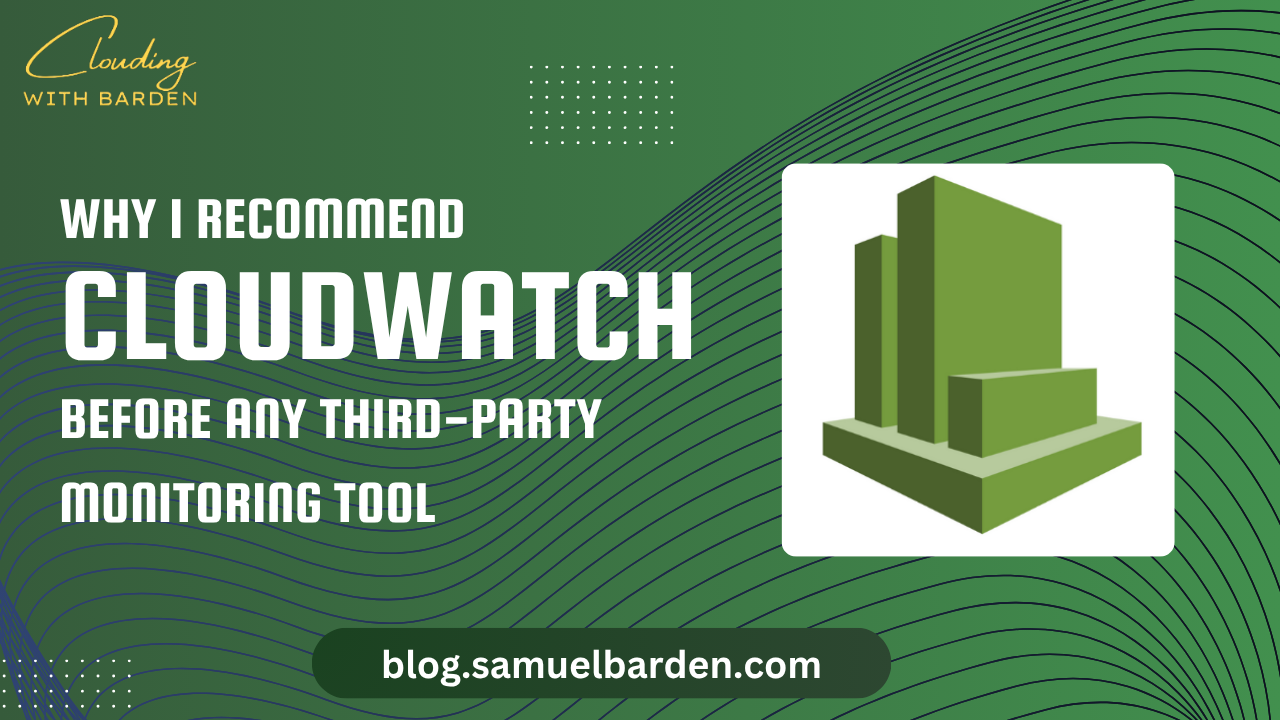
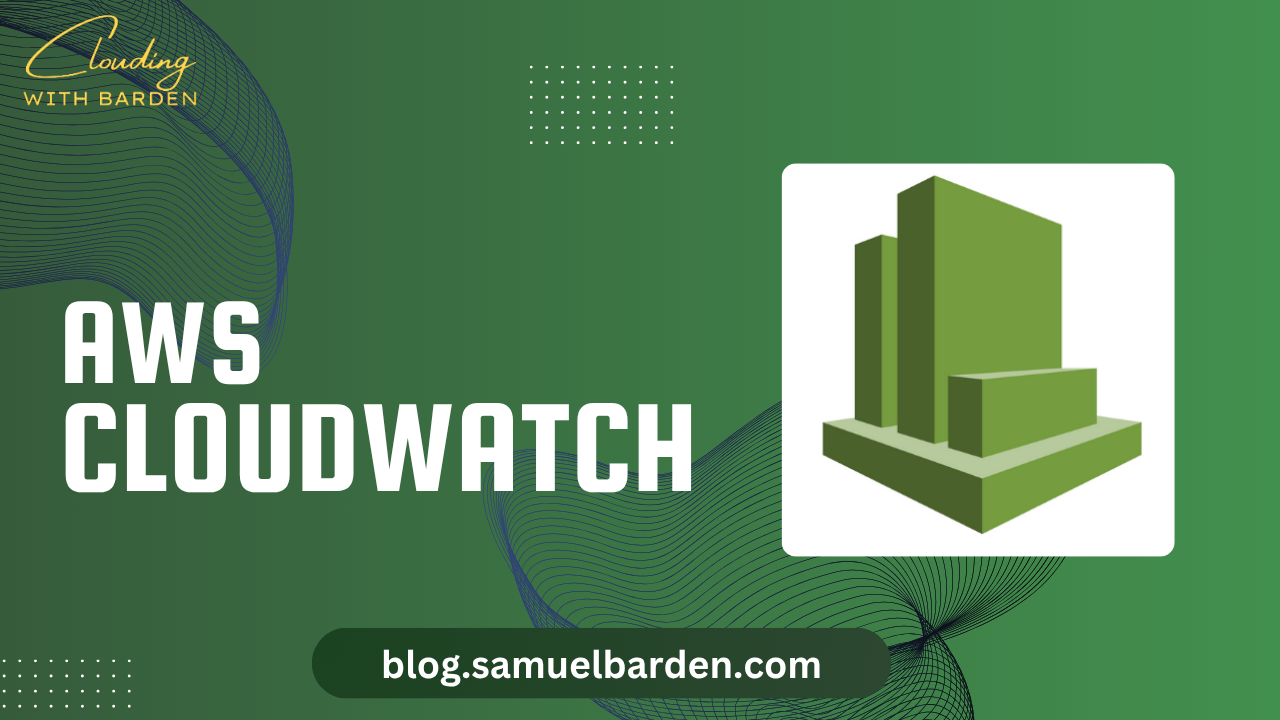






Leave a Reply