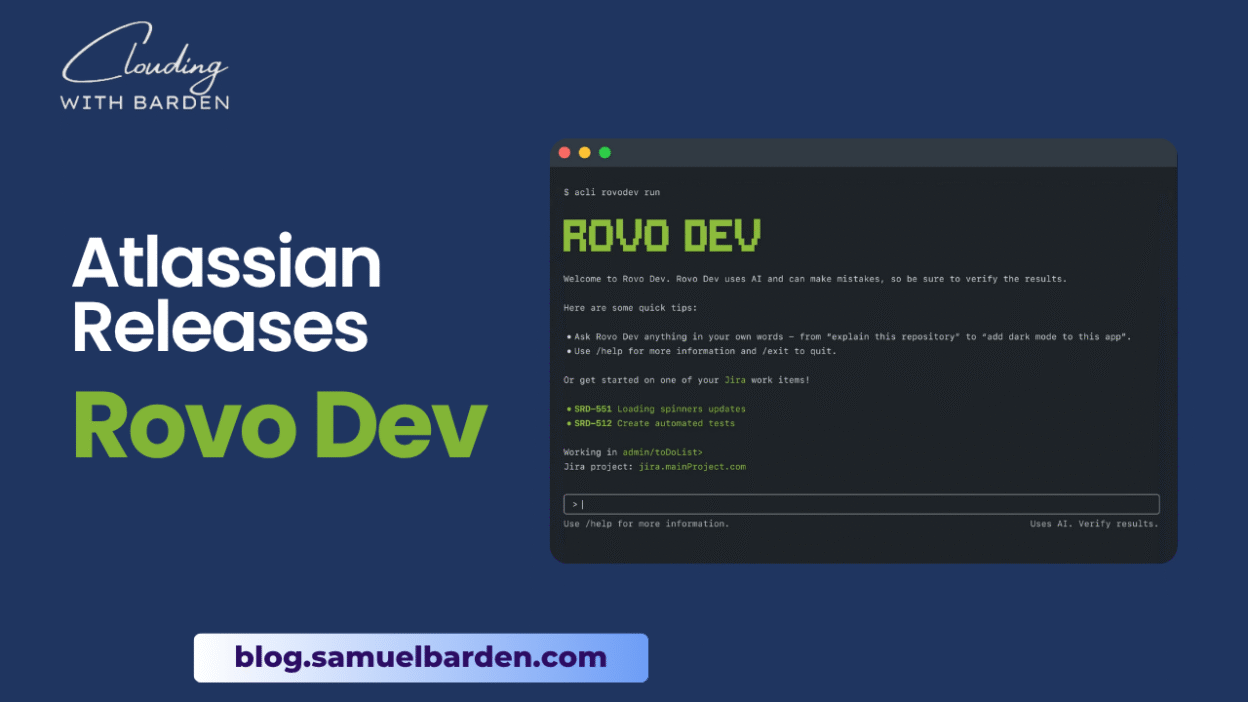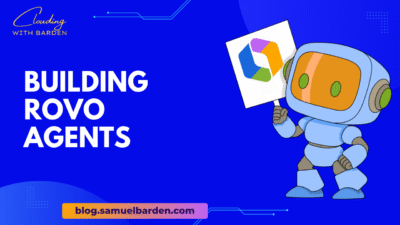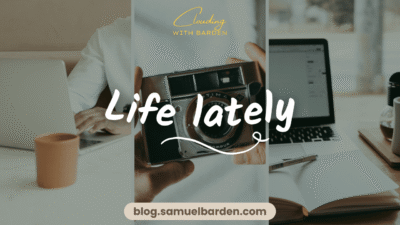AI-Powered Development Enters the Terminal
Atlassian has now made Rovo Dev generally available, bringing an AI-powered development agent directly into your terminal. What began as a bold vision revealed at the Team ’25 conference is now an accessible tool built for software teams. Rovo Dev
In this post, I’ll walk through:
- What Rovo Dev is
- Key capabilities and uses
- How it works, and how to get started
- Benefits, challenges, and things to watch out for
- My take (and what this means for developers and teams)
What Is Rovo Dev?
Rovo Dev is an AI agent tailored specifically for software development, part of Atlassian’s broader Rovo platform. It enables natural language interaction with your code, project tools (like Jira and Confluence), and development workflows — all from within your terminal.
Whereas earlier Atlassian AI efforts focused more on search, conversational assistants, and document automation, Rovo Dev brings real “agentic” AI into code workflows. In short: you can ask it to generate, review, explain, refactor, test, or debug code without leaving your terminal.
It also integrates with your Atlassian ecosystem:
- You can work with Jira issues — create, update, or query them — from the command line. Rovo Dev CLI Quickstart Guide
- Sync with Confluence to create or update documentation.
- Use “memory” systems (user memory / project memory) so the agent better understands context over time.
In effect, the terminal becomes a conversational, intelligent partner in your dev workflow.
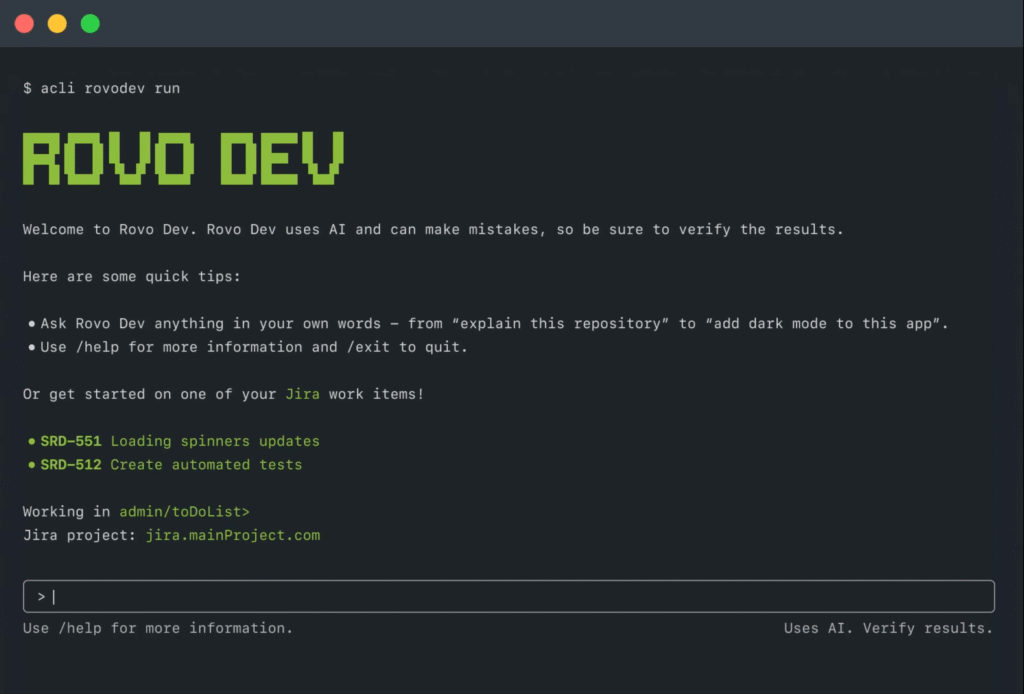
Key Capabilities and Use Cases
Here’s a breakdown of what Rovo Dev can do (and how you might use it):
| Capability | What You Can Do | Benefit / Example Use |
|---|---|---|
| Code Generation / Snippets | Ask in natural language: “Write a function to fetch user profile in TypeScript” | Accelerate boilerplate or routine methods |
| Code Understanding / Explanation | Ask “What does this code block do?” or “Explain this algorithm” | Helps onboard new team members or navigate unfamiliar code |
| Code Reviews / Suggestions | Request improvements or catch potential bugs in a PR diff | Improve quality before merge |
| Refactoring & Cleanup | Ask for restructuring, simplifying, or reorganizing code | Keep code maintainable |
| Unit Test Generation | Generate tests automatically | Save time writing test scaffolding |
| Debugging / Error Diagnosis | Provide error output and ask for likely fixes or causes | Aid in resolving bugs faster |
| Jira / Confluence Actions | Create or update Jira tickets, write or update Confluence pages from terminal | Reduce context switching |
| Memory Context & Project Awareness | The agent “remembers” project state or prior interactions | More relevant and coherent responses over time |
Because it lives in the terminal, it’s especially useful for developers who prefer staying in a single environment without bouncing between tools or GUIs.
One impressive benchmark: Rovo Dev CLI reportedly scored #1 on the SWE-bench full benchmark (41.98% resolution rate across ~2,294 tasks), surpassing other entries.
How It Works & Getting Started
Here’s how Rovo Dev works under the hood and how you can begin using it.
Architecture & Integration
- Rovo Dev is built around Model Context Protocol (MCP) servers, which let it integrate with external tools and data sources. Atlassian+1
- It respects permissions and access control, so the agent only works with data you’re allowed to see. Atlassian+1
- The “memory” system stores useful state (project memory, user preferences) to make subsequent interactions smoother. Atlassian Support+1
- You can configure which tools the agent may execute (e.g. whether it runs shell commands) and define finer-grained settings. Atlassian Support
- There’s a “shadow mode” where it can propose changes without applying them, letting you review first. Atlassian Support
Setting It Up
The official Rovo Dev CLI Quickstart Guide gives clear instructions. Rovo Dev CLI
Here’s a high-level summary:
- Install ACLI (Atlassian Command Line Interface) or update to latest version. Atlassian CLI
- From your Atlassian profile, create an API token.
- Log in via CLI:
acli rovodev auth loginProvide your Atlassian site, email, and token. Atlassian Community+1 - Run it in interactive mode:
acli rovodev runThen interact with the AI via prompts. - Use sessions to maintain context across interactions.
- Optional: configure which subagents, tools, or commands are allowed.
- Proprietary/delicate steps like shadow mode, server mode, and memory settings are documented in the CLI configuration docs.
Note: Because this is still in (or recently graduated from) beta, access may be controlled or limited.
Benefits & Challenges
Benefits
- Reduced context switching: You don’t have to jump out of your terminal to interact with Jira or Confluence.
- Boosted productivity: Routine tasks, code scaffolding, and code review suggestions can happen faster.
- Consistent knowledge use: The memory and context features help ensure your agent works with project awareness.
- Scalable across teams: Because it’s integrated with Atlassian’s ecosystem, teams already on Jira/Confluence can adopt more seamlessly.
- Enterprise readiness: Atlassian has built in admin controls, permissions, and usage monitoring to make it suitable for larger organizations.
Challenges & Things to Watch
- Beta limitations: Some features might be missing, performance may vary, or access might be limited.
- Accuracy & hallucinations: Like all generative systems, Rovo Dev may occasionally produce incorrect or nonsensical code; human oversight remains essential.
- Security and permissions: While it enforces permissions, using an AI agent that can run commands always carries potential risk. Teams must adopt robust guardrails.
- Dependence on context design: The better your project context, memory setup, and prompt scaffolding, the more helpful the agent will be. Poor setup may lead to low usefulness.
- Cost & scaling: Even though Atlassian provides free beta access, in production or expanded usage, the underlying AI and infrastructure cost might become significant.
- Adoption friction: Developers used to GUIs or IDE integrations might resist CLI-only workflows.
What This Means for Developers & Teams
Rovo Dev is a bold move toward embedding AI deeper into core development workflows, rather than confining AI to peripheral tooling or GUIs. It signals the expectation that developers will soon treat an AI agent as a natural “teammate” — one who lives in their terminal, not in a separate app.
For teams already using Atlassian tools, this lowers the barrier to adoption (integration is built in). For individual developers, it’s a chance to experiment with AI-augmented coding without fragmenting your workflow.
In many ways, this parallels the shift from “stack overflow + search” to “conversational, code-aware assistants.” But Rovo Dev may stand out by combining code understanding, context, tool integrations, and enterprise controls under one roof.
My Take & Recommendations
- Start small, but early: Experiment with Rovo Dev for simple tasks (e.g. code snippets, test generation) before delegating complex work.
- Set guardrails: Don’t allow it to run destructive shell commands by default. Use “shadow mode” first.
- Feed it good context: Invest in well-structured readme, code comments, and project memory so it has a strong base to work from.
- Monitor output: Log and review what the agent suggests or does, so you can catch errors early.
- Gather team feedback: Because its benefits will vary by project and preference, collect feedback and adjust your usage guidelines.
- Stay alert to updates: Atlassian is likely to evolve Rovo Dev rapidly; new features, constraints, or pricing changes may emerge.
Stay Clouding!